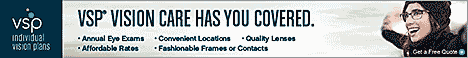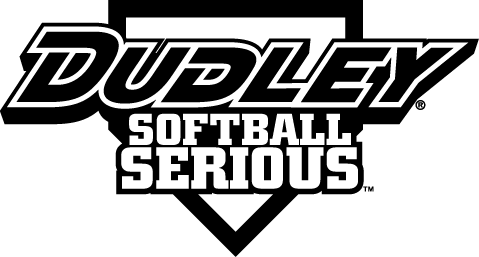Message board »Message Board home »Sign-in or register to get started
Online now: 3 members: TheBop, scottflodin, tall_thunder; 21 anonymousDiscussion: how to add a player
| Posted | Discussion |
| June 10 downtowndobie Men's 60 11 posts | How do you add a player to your current roster??? |
| June 10 TooOldToFight Men's 60 23 posts | - You need to have an ID & password and be listed as the manager of your team. - Login with your ID & PW - Click on your team name - Click on 2023 Roster - To the right of your roster is a search filed where you will key in the last name of the player you want to add - The resulting list will show you everyone with that name who is eligible to be added to your roster. - Find the player you want and click “Add” You’re done. Hope that helps. |